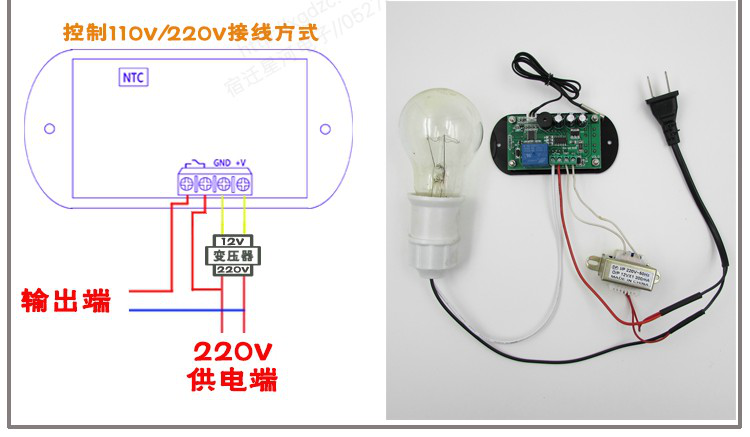Smart thermostat custom development
Smart thermostat custom development
Temperature control range: -55-120 degrees
Control temperature accuracy: 0.1 degrees
Display color: red/blue
Power supply voltage: 24V/12V optional
Data storage: Yes
Relay: 10A appearance size 100MM*48MM*28MM
Display size: 37MM*18MM
Hole size: 71MM*41MM
Fixed hole distance: M3/86MM
Code description:
Code
Description
Predetermined area
Factory settings
P0
Heating/cooling
H/C
C
P1
Back difference
0.1-30
2.0
P2
Maximum set limit
+120
120
P3
Set minimum limit
-55
-55
P4
Temperature correction
+10~-10
0
P5
Delay start
0-10 minutes
0
P6
High temperature alarm
-55~120
OFF
P7
Data lock
ON-OFF
OFF
P8
Restore factory settings
ON-OFF
OFF
One. temperature setting
After the thermostat is powered on, the actual temperature will be displayed. Press the SET key once and the screen will flash. Press the up and down keys to adjust the temperature.
two. Long press the SET button for 5 seconds to enter the system settings. After setting, press ENT to confirm and return. During normal work, long press ENT to shut down
three. PO: working mode
Set this value when the thermostat is used for the first time. If it is used for heating and heating, it is set to "H". If it is used for cooling and cooling, it is set to "C".
P1 hysteresis setting
The return difference is the difference that the temperature controller needs to work again when it reaches the set temperature and stops thick. For example, if we set the heating mode and the temperature is 37-40 degrees, then the hysteresis is 3 degrees.
P2-P3: Set limit height
This function is to set the temperature limit range, and is not involved in the design of the temperature setting. Under normal conditions, the setting range of the thermostat is -5~120. If you don't want that large range, you can use this function to shorten the setting value. range. If P2 is set to 50 and P3 is set to 20, then the setting range of the thermostat can only be set between 20-50.
P4: Temperature correction
This function is used for temperature calibration. If there is a deviation between the actual temperature and the actual temperature, you can use this function to calibrate. The corrected value = the measured value + the corrected value. For example, if the temperature is 25.6 and the actual temperature is 25.8 degrees, then P4 Set to 0.2, then the displayed temperature is 25.6+0.2=25.8 degrees.
P5: Delay start
This function is generally used for compressor refrigeration. If you buy this thermostat for refrigerator or freezer, this value must be set. According to the size of the back pressure sent by the compression, the general setting value is 3-6 minutes. If it is not for controlling the compressor or Delay function is not needed, this value is set to "0"
P6: High temperature alarm
Set the high temperature alarm value. When the actual temperature exceeds this value, the screen and buzzer will prompt an alarm at the same time. At the same time, the output will be cut off to protect the safety of the circuit. The alarm is displayed on the screen as "H""H""H", and the buzzer sounds "di", "di" and "di".
P7: Data lock
If the set value needs to be protected to prevent others from modifying it at will, you can enter P7 and set it to ON after setting the parameters. After the setting is completed, the temperature and internal parameters cannot be modified. Unless you enter P7 and turn it OFF
P8: Restore factory settings
When the set value is out of order or malfunction occurs, you can enter P8 and turn it ON to restore the factory settings, or you can press the up and down keys to boot to restore the factory settings.